---------------认定了的事情,只要是对的,干到底!
----------------------------------------------------------------------------------------------------------------------------------------------
分别建立 HTML CSS JS 三个文件
加上 保存好的图片
----------------------------------------------------------------------------------------------------------------------------------------------
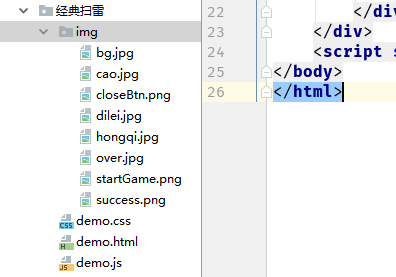
----------------------------------------------------------------------------------------------------------------------------------------------

----------------------------------------------------------------------------------------------------------------------------------------------
HTML代码
----------------------------------------------------------------------------------------------------------------------------------------------
原生JS~扫雷 当前剩余雷数: 10
----------------------------------------------------------------------------------------------------------------------------------------------
CSS代码
----------------------------------------------------------------------------------------------------------------------------------------------
*{ margin:0; padding:0; } .wrapper { width:100%; height:1000px; position: fixed; top:0; left:0; background-image: url('img/bg.jpg'); background-size: 100% 100%; } .btn{ height:140px; width:170px; position:absolute; left:50px; background-image: url('img/startGame.png'); background-size: 100% 100%; cursor: pointer; } .box{ height:500px; width:500px; transform: perspective(800px) rotateX(45deg); margin:20px auto; border-top:1px solid #B25F27; border-left:1px solid #B25F27; box-shadow: 5px 5px 5px rgba(0,0,0,0.3); display:none; } .flagBox{ position:absolute; top:50px; left:50%; width:200px; height:50px; margin-left:-100px; color:#333; font-size:20px; font-weight: bolder; display:none; } .alertBox{ display:none; position:absolute; width:100%; height:100%; left:0; top:0; background-color: rgba(0,0,0,0.2); } .alertImg{ width:600px; height:400px; background-size: 100% 100%; position:absolute; left:0; top:0; right:0; bottom:0; margin:auto; border-radius: 20px; } .close{ position:absolute; right:0; top:0; height:40px; width:40px; background-image: url('img/closeBtn.png'); background-size: 100% 100%; cursor: pointer; } .block{ width:49px; height:49px; border-right:1px solid #B25F27; border-bottom:1px solid #B25F27; box-shadow: 0 0 4px #333 inset; background-image: url('img/cao.jpg'); float: left; } .show{ background-image: url('img/dilei.jpg'); background-size: 100% 100%; } .num{ background:#ECD0A1; font-size:18px; font-weight:bold; line-height: 49px; text-align: center; } .flag{ background-image:url('img/hongqi.jpg'); background-size:100% 100%; } ----------------------------------------------------------------------------------------------------------------------------------------------
JS代码
----------------------------------------------------------------------------------------------------------------------------------------------
//点击开始游戏 -》 动态生成100个小格--》100div //leftClick 没有雷 --》显示数字(代表以当前小格为中心周围8个格的雷数) 扩散(当前周围八个格没有雷) // 有累 --》game Over //rightClick 没有标记并且没有数字--》进行标记。 有标记 --》取消标记 --》标记是否正确,10个都正确标记,提示成功 //已经出现数字--》无效果 var startBtn = document.getElementById('btn'); var box = document.getElementById('box'); var flagBox = document.getElementById('flagBox'); var alertBox = document.getElementById('alertBox'); var alertImg = document.getElementById('alertImg'); var closeBtn = document.getElementById('close'); var score = document.getElementById('score'); var minesNum; var mineOver; var block; var mineMap = []; var startGameBool = true; bindEvent(); function bindEvent() { startBtn.onclick = function () { if(startGameBool){ box.style.display = 'block'; flagBox.style.display = 'block'; init(); startGameBool = false; } } box.oncontextmenu = function () { return false; } box.onmousedown = function (e) { var event = e.target; if (e.which == 1) { leftClick(event); } else if (e.which == 3) { rightClick(event); } } closeBtn.onclick = function () { alertBox.style.display = 'none'; flagBox.style.display = 'none'; box.style.display = 'none'; box.innerHTML = ''; startGameBool = true; } } function init() { minesNum = 10; mineOver = 10; score.innerHTML = mineOver; for (var i = 0; i < 10; i++) { for (var j = 0; j < 10; j++) { var con = document.createElement('div'); con.classList.add('block'); con.setAttribute('id', i + '-' + j); box.appendChild(con); mineMap.push({ mine: 0 }); } } block = document.getElementsByClassName('block'); while (minesNum) { var mineIndex = Math.floor(Math.random() * 100); if (mineMap[mineIndex].mine === 0) { mineMap[mineIndex].mine = 1; block[mineIndex].classList.add('isLei'); minesNum--; } } } function leftClick(dom) { if(dom.classList.contains('flag')){ return; } var isLei = document.getElementsByClassName('isLei'); if (dom && dom.classList.contains('isLei')) { for (var i = 0; i < isLei.length; i++) { isLei[i].classList.add('show'); } setTimeout(function () { alertBox.style.display = 'block'; alertImg.style.backgroundImage = 'url("img/over.jpg")'; }, 800) } else { var n = 0; var posArr = dom && dom.getAttribute('id').split('-'); var posX = posArr && +posArr[0]; var posY = posArr && +posArr[1]; dom && dom.classList.add('num'); for (var i = posX - 1; i <= posX + 1; i++) { for (var j = posY - 1; j <= posY + 1; j++) { var aroundBox = document.getElementById(i + '-' + j); if (aroundBox && aroundBox.classList.contains('isLei')) { n++; } } } dom && (dom.innerHTML = n); if (n == 0) { for (var i = posX - 1; i <= posX + 1; i++) { for (var j = posY - 1; j <= posY + 1; j++) { var nearBox = document.getElementById(i + '-' + j); if (nearBox && nearBox.length != 0) { if (!nearBox.classList.contains('check')) { nearBox.classList.add('check'); leftClick(nearBox); } } } } } } } function rightClick(dom){ if(dom.classList.contains('num')){ return; } dom.classList.toggle('flag'); if(dom.classList.contains('isLei') &&dom.classList.contains('flag')){ mineOver --; } if(dom.classList.contains('isLei') && !dom.classList.contains('flag')){ mineOver ++; } score.innerHTML = mineOver; if(mineOver == 0){ alertBox.style.display = 'block'; alertImg.style.backgroundImage = 'url("img/success.png")'; } } ----------------------------------------------------------------------------------------------------------------------------------------------
图片文件
----------------------------------------------------------------------------------------------------------------------------------------------







